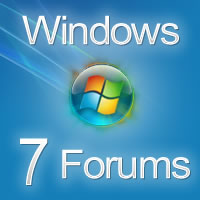Hi!
Been trying to remove all traces of Avast from my Windows7Ultimate pc.
First thing I did was to use Avast's uninstall utility.
Then I searched the entire computer (C and D drives) for anything 'avast' and
deleted 151 files.
Then I searched the registry and deleted anything 'avast'.
But there was one key I could not delete from the registry:
HKEY_LOCAL_MACHINE\SOFTWARE\Wow6432Node\AVAST Software
On another forum I found an Avast Software folder sitting in,
File explorer -> Program Files -> Common Files -> Avast Software
and deleted it.
Still cannot delete the registry key.
I found an Avast Software folder sitting in Task Scheduler under Task Scheduler Library
When I tried to delete it I got,

When i right-clicked the Avast Software folder and tried to Display All Running Tasks I got,

I checked Services and found Task Scheduler started:

And now I'm stumped.
What to do?
How to:
1) Remove the Avast Software folder from Task Scheduler/
2) Remove the HKEY_LOCAL_MACHINE\SOFTWARE\Wow6432Node\AVAST Software key?
Thanks!
Been trying to remove all traces of Avast from my Windows7Ultimate pc.
First thing I did was to use Avast's uninstall utility.
Then I searched the entire computer (C and D drives) for anything 'avast' and
deleted 151 files.
Then I searched the registry and deleted anything 'avast'.
But there was one key I could not delete from the registry:
HKEY_LOCAL_MACHINE\SOFTWARE\Wow6432Node\AVAST Software
On another forum I found an Avast Software folder sitting in,
File explorer -> Program Files -> Common Files -> Avast Software
and deleted it.
Still cannot delete the registry key.
I found an Avast Software folder sitting in Task Scheduler under Task Scheduler Library
When I tried to delete it I got,
When i right-clicked the Avast Software folder and tried to Display All Running Tasks I got,
I checked Services and found Task Scheduler started:
And now I'm stumped.
What to do?
How to:
1) Remove the Avast Software folder from Task Scheduler/
2) Remove the HKEY_LOCAL_MACHINE\SOFTWARE\Wow6432Node\AVAST Software key?
Thanks!